The 30 Things Your Website Must Have
Posted on 20th August 2020
It’s still a surprise that some small businesses don’t have a website. In this day and age, a website is an absolute must for doing business. Whether you are going to use it to sell or drive traffic, or simply as a point of reference, this is the most important marketing tool at your disposal.
However, when it comes time to design your site, it can be a minefield. With so many design options and themes it can be difficult to know how to make your business stand out. But, in order for your website to be successful, you need to be looking beyond layout and colour schemes.
There are many things that your small business website must have in order to be successful and work hard for you. Some of them require the help and assistance of a designer or web professional, but others are simply common sense.
Here is our list of the top 37 things you need to remember when creating or updating your site. We’ve broken it down into the different parts of your site so that it can act as a checklist to help you work through and make sure you’re hitting all the right notes.
Header

1. Domain name – Choose one that is easy to remember and spell. Remember that this is the main way that people remember you.
2. Logo – Well designed, clear and one that represents your business. This is a really big deal. Just think how many logos you know for big brands around the world. That’s the power of good design.
3. Tagline – Write a statement that explains what you do. Make sure you do this succinctly without waffling on. No one really wants to know more than that. Brevity is key.
4. Call to action (CTA) button – This is so readers know the next step to take when they want to make a purchase or fill out a form. Make it easy to spot.
5. Phone number – This is still one of the main ways people get in touch. You might want to consider a click-to-call option.
Above the fold
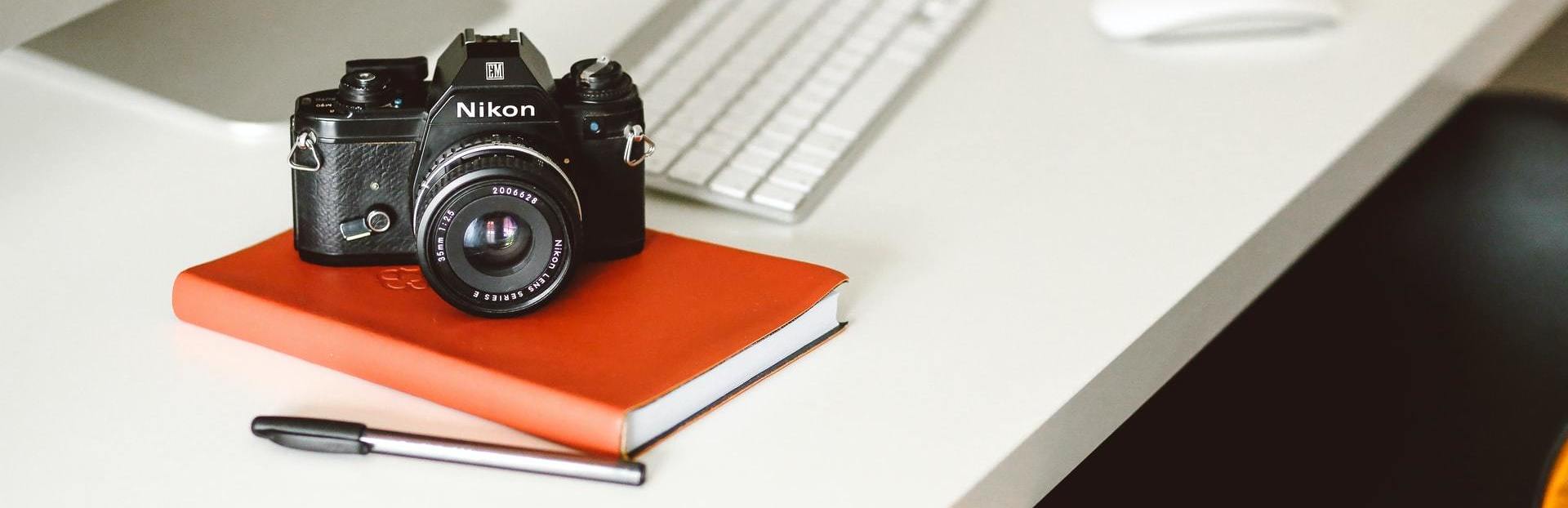
6. Slider or image – Make this an eye-catching image as it sits at eye level. This is your chance to make a good impression.
7. Business information - Includes things such as an address so people can find out more about you.
8. Testimonials or reviews – Never underestimate the power of the review. Video reviews are particularly good.
Below the fold

9. Main features of your business – Make it very clear what you do. A simple but clear outline of your USP is enough here. Don’t overegg the pudding.
10. Quality content – Always write for the reader first, and search engines second. And always spell check and proofread what you do. Quality content is the key for driving traffic to your site. It draws people in and establishes you as a leader in your field.
11. Internal links – These are very handy to guide readers through the site, and serve a useful SEO purpose too.
Footer
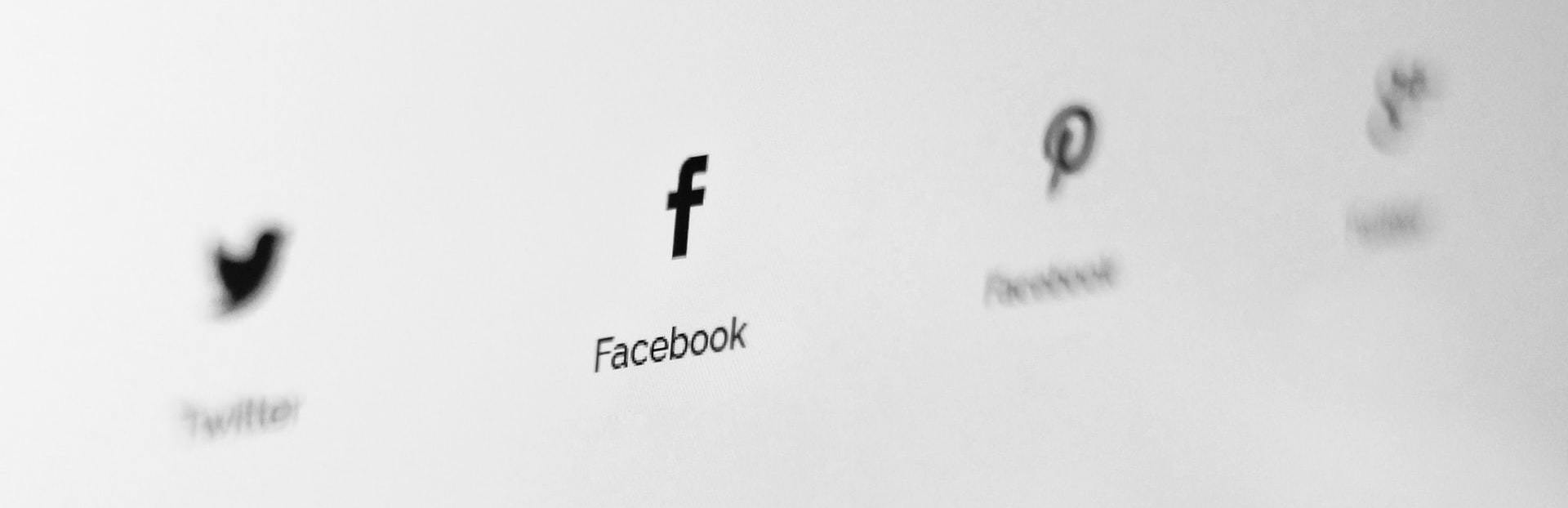
12. Contact information – It’s a basic requirement and the first place people look for info.
13. Business hours – People still want to know when you are open or when they can get in touch.
14. Social media buttons – Links to social media serve many purposes on your website. Use them.
15. Online chat feature – With this you can provide real-time customer service and answer any questions they might have. These days you can use automated versions to filter out the important questions.
Inner pages

16. Contact form – Ideally you want customers to fill this out so you can store their details for future use.
17. Captcha/Anti-spam feature – This shows that you are trustworthy and serious about security.
18. About us page – A place to tell people a little bit more about yourself, and great for getting in some SEO keywords.
19. Privacy policy page – You need to show that you take security and privacy very seriously. A page detailing your policy is a must.
20. FAQs – This can be a real time saver and also a great place for putting some relevant content and keywords.
21. Blog – Keeps your content fresh, reaches a new audience and is great for SEO purposes. In fact, it is so important it deserves its own sub-section.
Blogs

22. Social media share buttons – Use these to reach the widest audience possible. Link content back to your homepage.
23. Comment feature – Give people a platform to let you know what they think.
24. Sidebar – This is a place where you can highlight other popular blog posts or features that you may have written.
Other considerations

25. Hyperlinks – Make sure that these are easy to see and are in good working order.
26. Clean font – It should be easy to read and suitable for your brand.
27. Mobile responsive – If your site doesn’t work well on mobile phones you could be losing a large and increasing amount of traffic.
SEO and server/hosting

28. Ability to easily update metadata – This includes keywords, page titles, meta descriptions and anything else that makes your site more visible.
29. Reliable and fast hosting – There are few things more annoying than a slow loading website. Studies have shown that you have less than two seconds to make an impact, and if you blow it by cheaping out on the hosting, it could have disastrous effects for your website.
30. Security – You need to make sure that people feel safe and secure when using your site, especially if you are selling them anything. That means having a secure URL, making sure that all data is encrypted, and data protection policies.
Okay, there is one more thing that you need to have in place. An automatic website backup feature will make sure that everything you do is backed up and secure, so you don’t lose hours, days, or weeks’ worth of work. An automatic backup makes sure that everything is recorded and stored should any problems arise.
If you would like to know more about how our professional web design services can help your business, and to find out why it may not be as expensive as you first thought, get in touch with a member of the team here at it'seeze Web Design Twickenham. We can guide you through the whole process of building the online presence that is right for your business.
Share this post:
